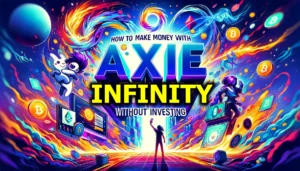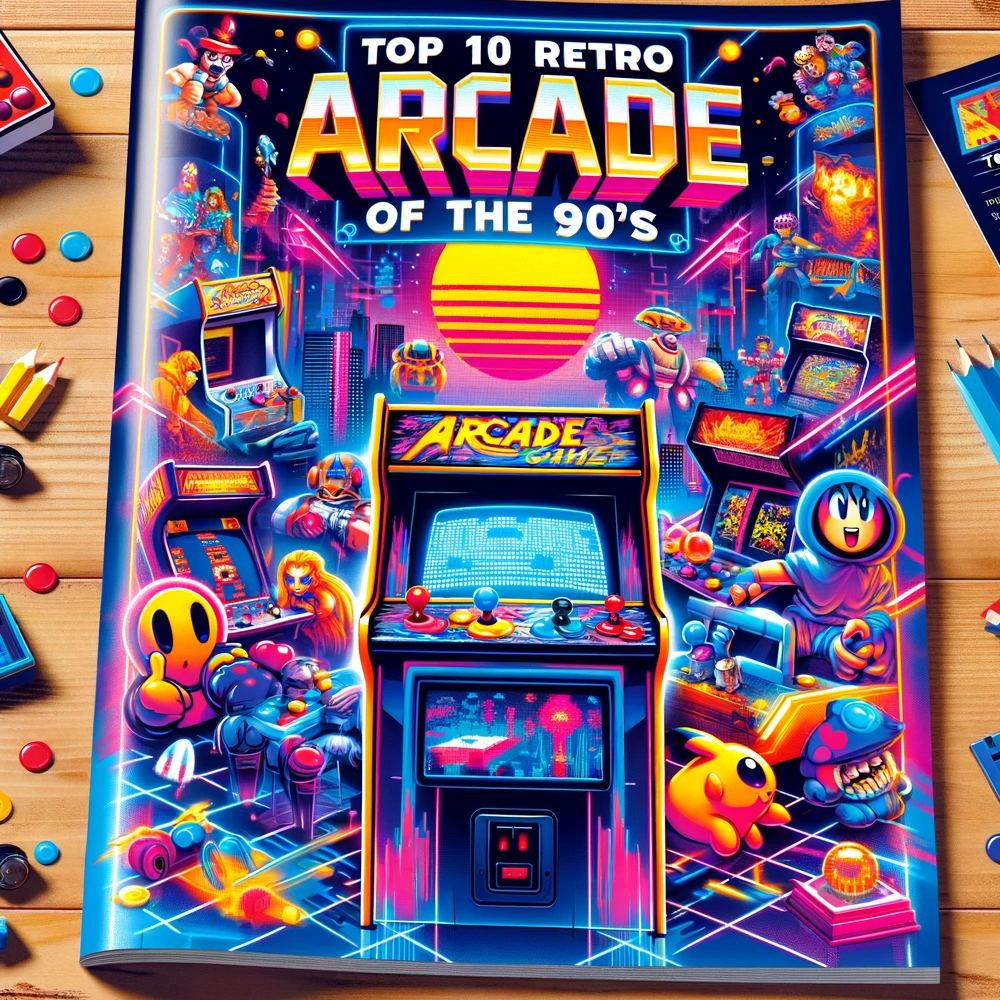Top VR Headsets for Gaming: The Best Models VR
Virtual reality (VR) has dramatically transformed the gaming landscape, delivering immersive experiences that make you feel like you’re truly inside the game. As technology advances, VR headsets have become more sophisticated, offering superior graphics, improved comfort, and enhanced interactivity. In 2024, several VR headsets stand out for their exceptional performance and innovative features. This comprehensive guide will delve into the top VR headsets for gaming, providing detailed information to help you choose the best device for your needs.
The Evolution of VR Headsets
Before diving into the specifics of the best VR headsets of 2024, it’s essential to understand the evolution of VR technology. Early VR headsets were bulky, had low resolution, and required extensive setup. Today, modern VR headsets offer high-resolution displays, intuitive controls, and more comfortable designs, making VR gaming more accessible and enjoyable than ever.

Best VR Headsets of 2024
1. Meta Quest 3
The Meta Quest 3 continues to dominate the VR market with its wireless design and extensive feature set. As an all-in-one headset, it doesn’t require a PC, offering unmatched convenience and accessibility.
Key Features:
- Resolution: 2160 x 2160 per eye
- Field of View: 120 degrees
- Refresh Rate: 120 Hz
- Tracking: Inside-out tracking with no external sensors
- Battery Life: 2-3 hours
- Weight: 503 grams
The Meta Quest 3 offers a perfect blend of performance and portability. Its high resolution and wide field of view provide a truly immersive experience, while the built-in tracking system ensures accurate movement detection. This headset is ideal for both casual gamers and VR enthusiasts, providing a rich library of games and applications.
2. Sony PlayStation VR2
Designed exclusively for the PlayStation 5, the Sony PlayStation VR2 leverages the console’s power to deliver stunning visuals and highly responsive gameplay. It’s a top choice for console gamers looking to dive into VR.
Key Features:
- Resolution: 2000 x 2040 per eye
- Field of View: 110 degrees
- Refresh Rate: 90/120 Hz
- Tracking: Inside-out tracking and eye tracking
- Controllers: DualSense VR controllers with haptic feedback
- Weight: 560 grams
The PlayStation VR2’s seamless integration with the PS5 ecosystem, coupled with advanced features like eye tracking and adaptive triggers, creates a deeply immersive gaming experience. It’s perfect for fans of exclusive PlayStation titles and those who demand high-quality VR gaming.
How to Make Money with Axie Infinity Without Investing
How to Make Money with Axie Infinity Without Investing Axie Infinity has become one of…
Top 5 Open-World Games in 2025: Explore Endless Possibilities
Top 5 Open-World Games in 2025: Explore Endless Possibilities Open-world games have revolutionized the gaming…
Earning Money by Playing: Best NFT Games of the Year
The Sandbox Full Review + Strategies to Make Money
VOXverse Review: Exploring the Metaverse in the Latest Virtual Phenomenon
Top 10 Best Play-to-Earn Games: Start Earning Now
Top 10 Best Play-to-Earn Games 2024: Start Earning Now In the ever-evolving landscape of online…
3. Valve Index
The Valve Index remains a top contender for PC gamers seeking the highest quality VR experience. Known for its exceptional build quality and performance, this headset is a premium option that justifies its higher price point.
Key Features:
- Resolution: 1440 x 1600 per eye
- Field of View: 130 degrees
- Refresh Rate: 80/90/120/144 Hz
- Tracking: External base stations
- Controllers: Index controllers with finger tracking
- Weight: 809 grams
With its ultra-low persistence LCDs, high refresh rate, and precise tracking, the Valve Index offers one of the most immersive VR experiences available. It’s particularly favored by hardcore gamers and VR developers for its exceptional performance and detailed tracking capabilities.
4. HTC Vive Pro 2
The HTC Vive Pro 2 is another standout in the high-end VR market, designed for users who demand the best in visual fidelity and comfort.
Key Features:
- Resolution: 2448 x 2448 per eye
- Field of View: 120 degrees
- Refresh Rate: 120 Hz
- Tracking: External base stations
- Weight: 850 grams
The Vive Pro 2’s high resolution and wide field of view make it perfect for detailed and expansive virtual environments. Its ergonomic design ensures comfort during long gaming sessions, making it an excellent choice for both gaming and professional VR applications.

In-Depth Comparison VR Headsets
To help you make an informed decision, let’s compare these top VR headsets based on key criteria:
Resolution and Field of View
Higher resolution and a wider field of view enhance the immersive experience by providing clearer visuals and a more expansive view of the virtual world. The HTC Vive Pro 2 and Meta Quest 3 excel in this area, offering top-tier visual fidelity.
| Headset | Resolution per Eye | Field of View |
|---|---|---|
| Meta Quest 3 | 2160 x 2160 | 120 degrees |
| PlayStation VR2 | 2000 x 2040 | 110 degrees |
| Valve Index | 1440 x 1600 | 130 degrees |
| HTC Vive Pro 2 | 2448 x 2448 | 120 degrees |
Tracking and Controllers
Accurate tracking and responsive controllers are crucial for a seamless VR experience. Inside-out tracking, found in the Meta Quest 3 and PlayStation VR2, offers ease of setup and mobility. However, external tracking systems, like those in the Valve Index and Vive Pro 2, provide more precision.
| Headset | Tracking | Controllers |
|---|---|---|
| Meta Quest 3 | Inside-out | Quest Touch controllers |
| PlayStation VR2 | Inside-out, Eye | DualSense VR controllers |
| Valve Index | External | Index controllers with finger tracking |
| HTC Vive Pro 2 | External | Vive controllers |
Comfort and Ergonomics
VR gaming sessions can last for hours, so comfort is key. Look for headsets with adjustable straps, balanced weight distribution, and ample padding. The Valve Index is particularly noted for its comfortable design.
| Headset | Weight | Ergonomic Features |
|---|---|---|
| Meta Quest 3 | 503 g | Lightweight, adjustable head strap |
| PlayStation VR2 | 560 g | Balanced weight, adjustable headband |
| Valve Index | 809 g | Adjustable strap, well-padded |
| HTC Vive Pro 2 | 850 g | Ergonomic design, adjustable head strap |
Content and Compatibility
The availability of games and applications can make or break your VR experience. Ensure the headset you choose supports your favorite titles and is compatible with your gaming setup.
| Headset | Content Availability | Compatibility |
|---|---|---|
| Meta Quest 3 | Extensive library, PC VR support | Standalone, PC VR via Oculus Link |
| PlayStation VR2 | Exclusive PS5 titles | PlayStation 5 |
| Valve Index | SteamVR library | PC |
| HTC Vive Pro 2 | SteamVR, Viveport | PC |
Tips for Choosing the Right VR Headset
When selecting a VR headset, consider the following factors to ensure you make the best choice for your needs:
Budget
VR headsets vary widely in price. Determine your budget and find a headset that offers the best features within your price range. The Meta Quest 3 provides excellent value for its price, while the Valve Index offers a premium experience at a higher cost.
Intended Use
Consider how you plan to use the VR headset. If you’re a casual gamer, a standalone headset like the Meta Quest 3 might be sufficient. For hardcore gamers or professionals, a high-end headset like the Valve Index or HTC Vive Pro 2 would be more appropriate.
Space Requirements
Some VR headsets require more physical space for optimal use, especially those with external tracking systems. Ensure you have enough room to set up and move around comfortably.
Future-Proofing
Invest in a headset that will remain relevant as VR technology continues to evolve. Look for models with upgradable components or those that support the latest software updates.
The VR headset market in 2024 is more exciting than ever, with options to suit various preferences and budgets. Whether you’re looking for the convenience of the Meta Quest 3, the console compatibility of the PlayStation VR2, the premium experience of the Valve Index, or the visual fidelity of the HTC Vive Pro 2, there’s a VR headset that will elevate your gaming experience. Choose wisely, and prepare to be amazed by the immersive worlds that await you.

Emerging Trends in VR Gaming
1. Wireless Freedom and Cloud VR
The trend towards wireless VR continues to gain momentum, with more headsets offering untethered experiences. The Meta Quest 3 is a prime example of this shift, providing a high-quality VR experience without the need for cables. Another emerging trend is Cloud VR, where games and applications are streamed directly to your headset, reducing the need for powerful local hardware. This technology promises to make high-end VR more accessible to a broader audience.
2. Advanced Haptics and Sensory Feedback
Immersion in VR is not just about visuals and audio; haptic feedback and sensory experiences are becoming increasingly important. The PlayStation VR2, with its advanced haptic feedback and adaptive triggers, is at the forefront of this trend. Expect future VR headsets to incorporate more sophisticated haptic technologies, allowing you to feel textures, impacts, and even temperature changes in the virtual world.
3. Eye Tracking and Foveated Rendering
Eye tracking technology, found in headsets like the PlayStation VR2, allows for more natural interactions and improved performance through foveated rendering. This technique reduces the rendering workload by focusing on the area of the screen where the user is looking, leading to better graphics and higher frame rates. As this technology matures, we can expect it to become a standard feature in high-end VR headsets.
Enhancing Your VR Experience with Accessories
To get the most out of your VR headset, consider investing in accessories that can enhance comfort, functionality, and immersion.
1. VR Headset Stands and Charging Docks
Keeping your VR headset and controllers organized and charged is crucial for a seamless gaming experience. Stands and charging docks not only help keep your gaming area tidy but also ensure that your equipment is always ready for use. Look for models specifically designed for your headset to ensure compatibility and ease of use.
2. Enhanced Audio Solutions
While many VR headsets come with built-in audio, upgrading to high-quality headphones or a VR-specific audio solution can significantly enhance immersion. Products like the Valve Index’s integrated headphones provide rich, directional sound, making you feel like you’re truly inside the game. For headsets without built-in audio, consider VR-ready headphones that offer spatial audio and a comfortable fit.
3. Comfort Mods
Extended VR sessions can become uncomfortable, so investing in comfort mods can make a significant difference. Items such as foam face pads, counterweights, and custom head straps can distribute the headset’s weight more evenly and reduce pressure points. These mods are particularly useful for heavier headsets like the HTC Vive Pro 2.
4. VR Gloves and Full-Body Tracking
For those looking to push the boundaries of immersion, VR gloves and full-body tracking systems offer a new level of interaction. These accessories track your hand and body movements with high precision, allowing for more natural and intuitive gameplay. Companies like Manus and Neurable are leading the way in developing these advanced input devices.
Maintaining Your VR Equipment
Proper maintenance of your VR headset and accessories is essential for ensuring longevity and optimal performance. Here are some tips to keep your VR gear in top shape:
1. Cleaning and Sanitizing
Regular cleaning of your VR headset is crucial to prevent the buildup of dirt and bacteria. Use a microfiber cloth to clean the lenses and a gentle, non-alcoholic disinfectant to sanitize the face padding and controllers. Avoid using harsh chemicals that could damage the materials.
2. Storage
When not in use, store your VR headset in a cool, dry place away from direct sunlight. Use a protective case or cover to prevent dust accumulation and accidental damage. For headsets with removable face pads, consider having multiple sets to rotate and wash them regularly.
3. Cable Management
For tethered VR headsets, proper cable management is essential to avoid tripping hazards and damage to the cables. Use cable clips and organizers to keep cables neatly arranged and out of the way. Consider investing in a cable management system that suspends the cables from the ceiling, allowing for greater freedom of movement.
4. Software Updates
Manufacturers regularly release firmware updates to improve performance and fix bugs. Ensure your VR headset and related software are always up to date to benefit from the latest enhancements and security patches. Check for updates regularly through the manufacturer’s website or the headset’s companion app.
The Future of VR Gaming
As VR technology continues to evolve, we can expect even more exciting developments in the coming years. Here are some potential advancements to look forward to:
1. Improved Graphics and Processing Power
With the ongoing advancement of graphics cards and processors, future VR headsets will likely offer even higher resolutions and better performance. This will enable more detailed and realistic virtual environments, further enhancing the immersive experience.
2. Augmented Reality (AR) Integration
The line between VR and AR is expected to blur as headsets become capable of seamlessly transitioning between virtual and augmented experiences. This hybrid approach will open up new possibilities for gaming, education, and professional applications.
3. Expanded Social VR
Social VR platforms are becoming increasingly popular, allowing users to interact with others in virtual spaces. Future developments in social VR will likely include more sophisticated avatars, better voice and gesture recognition, and more engaging social experiences.
4. Accessibility Improvements
As VR becomes more mainstream, there will be a greater focus on making it accessible to everyone. This includes developing solutions for users with physical disabilities, as well as creating more inclusive content that can be enjoyed by a diverse audience.
The VR landscape in 2024 is rich with innovation and potential. Whether you’re a casual gamer, a hardcore enthusiast, or a professional, there’s a VR headset tailored to your needs. The Meta Quest 3, Sony PlayStation VR2, Valve Index, and HTC Vive Pro 2 each offer unique advantages, ensuring there’s something for everyone. By staying informed about the latest trends, investing in the right accessories, and properly maintaining your equipment, you can maximize your VR gaming experience. As technology continues to advance, the possibilities for virtual reality will only expand, promising even more immersive and exciting adventures in the virtual worlds of tomorrow.
Choose your headset wisely, equip yourself with the best accessories, and dive into the future of gaming with confidence. The virtual realm awaits, ready to offer experiences beyond your wildest imagination.